WordPress vs Unbounce is a debate every business owner has while addressing the question, “where to build my landing pages?”. Whether we are discussing paid or organic traffic, it is proven that a dedicated landing page is more conversion efficient than a website’s service or collection page. Many businesses rush to build landing pages on their WordPress website, jumping into a trial-and-error journey that leads to inconsistent results even after CRO.
When presented with options, the Unbounce vs WordPress debate surfaces and can go on for a long time if not assisted with a proper analysis of both platforms. The remarkable market reputation of WordPress and Unbounce makes it harder to settle for one. By understanding the tools’ exclusive features and functions, one can decide which fits their marketing wishlist perfectly.
Through this blog post, I share with you all the best and worst WordPress and Unbounce offers when it comes to effective marketing through landing pages.
Let’s start with a basic introduction to the platforms.
WordPress is a free and open-source content management system (CMS) used to build websites, blogs, and online stores. Developed in 2003 by American blogger Matt Mullenweg and British blogger Mike Little, it was initially designed for creating blogs. It has now evolved as a versatile platform for building all types of websites.
Today, WordPress is one of the most popular CMS platforms in the world, used by millions of websites, including personal blogs, news outlets, corporate websites, and ecommerce sites. It is an open-source product, meaning users can modify and adapt it to suit their needs.

While WordPress is often used for building websites and blogs, it can also be useful for creating landing pages. The platform offers themes and plugins specifically designed for creating landing pages, such as Thrive Architect, Beaver Builder, and Elementor. These tools allow users to easily create visually appealing landing pages using drag-and-drop editors and pre-designed templates.

In addition to dedicated landing page plugins, WordPress offers various useful features for creating effective landing pages. For example, it allows easy integration with popular email marketing and CRM platforms like Mailchimp and Hubspot, which can help streamline lead capture and follow-up.

> Open-source platform with a large user community: WordPress is an open-source platform, making it available for anyone to use, modify, and redistribute. It has led to a large and active user community that has created a wealth of plugins, themes, and other tools, including those for PSD to WordPress conversions, that can be used to customize and enhance WordPress websites.
> Extensive customization options: WordPress offers various customization options, from pre-designed themes to custom coding. It allows users to create unique and professional-looking websites and landing pages.
> Steep learning curve for beginners: While WordPress’s customisation options are extensive, they can also be overwhelming for beginners. Users with little to no coding experience may struggle to navigate the platform and customise the website.
> Security issues: WordPress is an open-source platform vulnerable to security issues if not properly maintained. Users must keep their landing pages and plugins up-to-date to avoid security breaches.
> No landing page-specific features: While WordPress does offer some landing page templates, it does not have landing page-specific features as Unbounce does. It may limit its effectiveness as a tool for creating high-converting landing pages.
> Integration Heavy: As there is no direct way to transfer leads to third-party apps like Salesforce or Hubspot, you would need additional tools such as add-ons or third-party plugins to execute such data transfers smoothly.
> A Tool Made for Developers: WordPress is primarily designed for developers to create websites and lacks specific features for marketers, such as lead tracking dashboards. While plugins are available for lead generation, marketers may need additional tools to achieve their goals.
Unbounce is a SaaS platform that allows businesses and marketers to create and optimise landing pages for their marketing campaigns. It was founded in 2009 and is based in Vancouver, Canada. Unbounce provides a drag-and-drop landing page builder, allowing users to create custom landing pages without coding or design skills. It also offers pre-designed templates that can be customised to match the user’s branding and messaging.
Unbounce is designed specifically to create high-converting landing pages, with features such as A/B testing, dynamic text replacement, and built-in conversion tracking. These features allow users to test different versions of their landing pages and optimise them for maximum conversions. Unbounce also offers integrations with popular marketing tools, such as Hubspot, Marketo, and Salesforce, which can help to streamline lead capture and follow-up.

Unbounce is a SaaS tool exclusively built for landing pages. It has all the features required to create high-converting landing pages and optimise them further to boost results. The platform also provides a range of lead generation tools, such as pop-ups, sticky bars, and opt-in forms, which can help users to capture leads more effectively and grow their email list or subscriber base.

- Pros of Unbounce:
> Drag-and-drop editor: Unbounce offers a user-friendly drag-and-drop editor that makes it easy for users to create landing pages without coding or a design experience. The editor is intuitive and allows users to customise their landing pages easily.
> Built-in A/B testing: The platform has a built-in A/B testing feature that allows users to test different versions of their landing pages to see which one performs better. This feature can help users optimise their landing pages for better conversion rates.
> Landing page-specific features: Unbounce is a dedicated landing page platform which offers a range of landing page-specific features optimised for lead generation and conversion. These features include pop-ups, sticky bars, and opt-in forms.
> Built-in Integrations with 1000s of platforms natively and via Zapier: Unbounce offers best-in-class integrations with popular marketing tools like Mailchimp, Hubspot, Salesforce, etc. These integrations allow users to seamlessly transfer data between Unbounce and their other marketing tools, making tracking and optimising their campaigns easier. And for those tools that can’t be integrated with Unbounce, we can use Zapier to connect them. Zapier is a tool that allows users to automate workflows between different apps and platforms.
> High Reliability: Unbounce is a reliable tool for marketers as it combines build, test, and optimize capabilities in one platform, serving as a base camp for marketing campaigns. Additionally, it provides a secure system with a low risk of crashing, making it an ideal choice for marketers.
> Limited customisation options: While Unbounce offers a range of pre-designed templates and a drag-and-drop editor, it may provide fewer customisation options than some users require. It can be a limitation for users who want to create highly customised landing pages.
> No blog or website functionality: Unbounce is primarily designed for creating post-click landing pages, so it may not be suitable for users who require blog or website functionality. It can be a limitation for businesses that want to have a blog or multiple pages connected to their landing pages.
> Higher pricing compared to WordPress: Unbounce is a paid platform, and its pricing plans can be expensive compared to WordPress. It can be a limitation for businesses that are on a tight budget or require a large number of landing pages.

We will compare both platforms based on two crucial aspects of a landing page, creation and optimisation.
Type of Page: Consider the purpose of the landing page you want to build. If it is solely for lead generation, Unbounce may be a better option, as it is designed to create high-converting landing pages. WordPress may be a better fit if you want to build a website that needs additional features, such as a blog or e-commerce functionality.
Budget: Unbounce can be more expensive than WordPress, but it may be worth the investment if the goal is to create high-converting landing pages. WordPress offers a range of pricing options, from free to premium, making it more accessible to users with lower budgets.
Technical expertise: For technical expertise needed to create and maintain the landing page, Unbounce requires little to no coding experience, making it more accessible to beginners. WordPress, on the other hand, offers more customisation options but requires more technical knowledge to make the necessary changes.
Speed and Performance: Unbounce landing pages are optimised for speed and performance, which can benefit SEO and user experience. WordPress can be optimised for speed and performance, but it may require additional optimisation efforts to achieve the same level of performance as Unbounce.

Analytics and Reporting: Unbounce comes with built-in analytics and reporting features that allow you to track key metrics such as conversions, click-through rates, and bounce rates. Users can also set up conversion goals and track their progress towards them. WordPress has analytics and reporting plugins, such as Google Analytics Dashboard, but they may require additional configuration.
A/B Testing: A/B testing is a crucial part of landing page optimisation as it helps determine which page version is more effective in converting visitors into customers. Unbounce offers built-in A/B testing functionality, which means you can easily create multiple landing page versions and test them against each other. This feature enables you to measure the performance of each page variation and make data-driven decisions to improve conversions.
On the other hand, WordPress does not have built-in A/B testing functionality, but many third-party plugins provide this feature. Using plugins to add A/B testing functionality can sometimes be cumbersome and may require some technical expertise. Moreover, the reliability and effectiveness of these plugins can vary greatly, and it can take time to determine which ones to use.
Integration with Marketing Tools: Unbounce integrates with various marketing tools like Google Analytics, HubSpot, and Salesforce. It makes it easy to track your landing page performance and optimise your marketing campaigns. WordPress also integrates with many marketing tools, but it may require additional plugins to achieve the same level of integration.

Finally, choosing WordPress vs Unbounce for your landing pages ultimately depends on your specific needs and preferences. Both platforms have advantages and disadvantages, and the final decision will depend on the most important factors to a business.
If a brand is looking for a platform specifically designed for landing pages with built-in optimisation and A/B testing features, then Unbounce is the better choice. Unbounce is easy to use, has intuitive drag-and-drop functionality, and provides a range of landing page templates. However, Unbounce can be expensive, and its customisation options may be limited for those with advanced technical skills.
In contrast, if you need a platform that offers extensive customisation options, a large user community, and SEO-friendly, then WordPress may be the better choice. WordPress has a steeper learning curve than Unbounce; it provides more flexibility to create custom designs and offers more website functionality beyond landing pages. However, WordPress does not have built-in A/B testing or landing page-specific features.
The other way to go would be to integrate and leverage the strengths of both platforms. It means you can use the advanced features of Unbounce to create effective landing pages without worrying about the technical details of integrating them into your WordPress site. To integrate WordPress with Unbounce, you must install the Unbounce plugin for WordPress. Once installed, you can use the plugin to connect your Unbounce account to your WordPress site and then easily publish your landing pages to your website.
Here are some key benefits of integrating WordPress with Unbounce:
With Unbounce, you can create custom landing pages optimised for conversions. These pages can be designed with various elements such as forms, images, videos, and more. Integrating Unbounce with WordPress lets you easily add these high-converting landing pages to your website.

WordPress is a great platform for SEO, and by integrating it with Unbounce, you can take advantage of this. Unbounce landing pages are optimised for search engines, and by adding them to your WordPress site, you can improve your search engine rankings and drive more organic traffic to your website.
You can streamline your workflow by integrating WordPress with Unbounce. Instead of creating landing pages separately and then integrating them into your website, you can create them directly in Unbounce and publish them to your WordPress site with just a few clicks.
Unbounce provides detailed analytics on the performance of your landing pages, including metrics such as conversion rates, A/B test reports, visitors, views and more. By integrating Unbounce with WordPress, you can easily track the performance of your landing pages directly from your WordPress dashboard.

Instead of debating WordPress vs Unbounce, integrating the two platforms is a powerful way to create high-converting landing pages and optimize your website for conversions. By taking advantage of the strengths of both platforms, you can create a website that is both effective and easy to manage.
Whether you want to buid a landing page on Unbounce or WordPress, Apexure can help you with both. Contact us today!

Related Articles:
Drive More Sales or Leads With Conversion Focused Websites and Landing Pages
Get Started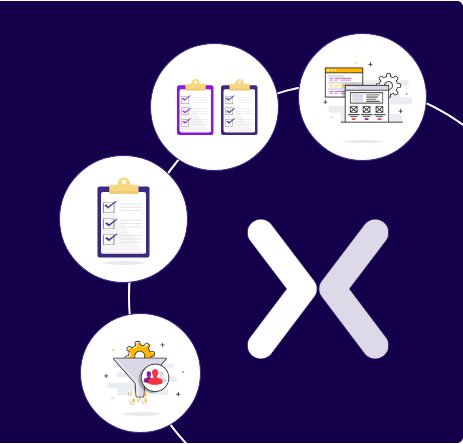
In today’s fast-paced digital world, having a responsive website is no longer just a nice-to-have, it’s essential. Whether...
As artificial intelligence continues to evolve, businesses are finding innovative ways to enhance their marketing efforts. One of...
Get quality posts covering insights into Conversion Rate Optimisation, Landing Pages and great design