According to Adobe, 19% of all webinar attendees opt to join a demo breakout session after a webinar.
That means that 19% of webinar attendees are eager to expedite themselves through the buying cycle right after watching webinars. It’s no wonder that more and more B2B marketers are using webinars as the go-to marketing automation tool for B2B lead generation.

If your company is in the business-to-business (B2B) space, then using webinars is an effective way to generate high-quality leads. This is a sentiment shared by 73% of B2B marketers, according to the Optimal Lead Generation Methods report.
Webinar automation or evergreen webinars are a powerful and cost-effective way of converting leads within your target audience. This is because, with automated webinars, you continue to generate leads without having to manage the webinars actively.
Contacts can watch your webinars at their convenience and enter the sales funnel without you having to be actively involved in the process.
With automated webinars, you are also able to create one webinar which can be viewed many times, saving you time and resources. Considering that B2B means convincing more than one stakeholder to achieve a conversion, webinar automation is an efficient way to reach an entire set of the target audience in one go.

How should you go about creating the content for your automated webinar?
Is webinar automation the ideal tool for your marketing automation strategy?
B2B sales are more complex than business-to-consumer (B2C) sales. For starters, you need to have the support of various stakeholders as opposed to just one person, as is the case with B2C sales. Added to that is that fact that the sales cycles in B2B sales are much longer than B2C.
According to research by Adobe, you should consider using webinars as part of your marketing strategy because:
Webinars can generate an average conversion rate of 19%. The average conversion rate in the marketing industry is between 2 - 3%.
Webinar landing pages convert 51% of people who visit them, with 36% of that initial group attending the webinars.
An average webinar runs for 53 minutes. This is ample time to promote CTA’s and give your leads the chance to subscribe to your services.
With statistics like this, it is easy to understand why webinars are a practical way to see visible returns on investment (ROI) and increase your conversion rates.

You should be monitoring both the paid search (PPC) keywords and phrases that your competitor uses, as well as their organic keyword rankings.
A tool that allows the monitoring of both of these categories of keywords is Keyword Spy. Importantly, it also monitors the cost factors involved, such as budget statistics - which are projections of the competition’s PPC budget, CPC, search volume and other traffic indicators.

The process of creating a webinar takes time and effort to put together. By using webinar automation, you are able to create content once and then use it many times.
If you are to include a guest speaker in your webinar, co-ordinating their schedules can become a nightmare. By using automated webinars, you can pre-record webinars and then have it readily available for your leads to see at their convenience.
Webinar automation allows you to spend that time and those resources once, but to reap the benefits many times.
Key to any effective marketing strategy is making sure that your brand has elements that are easily identifiable. With all of the extra time on your hands, you can take the time to make sure that the image, content and flow are consistent for each of the webinars that you publish.
The other thing to think about is how you are going to adapt each of your webinars to each of the leads that will be watching it. Well, there is webinar automation software such as EasyWebinar that allows you to have question and answer sessions.
These kinds of features can really help you to deliver more interactive experiences during your webinar automation, even though they are not live.

By using webinar automation, you are able to run many different webinars all over the world with a wide range of audiences. Although you are able to do this with regular webinars, automated webinars allow leads to viewing your webinar at their convenience.
With such a wide range of leads, you have access to statistics and information that you can use to improve your next automated webinar. And the best part is that all of this information can be collected with very minimal effort.
By creating the best possible automated webinar, you have the chance to increase your ROI over time. The better your evergreen webinar, the more faith your leads will have in your business. A well-executed and professional-looking webinar could be all it takes for your B2B lead to become your client.
Useful evergreen webinars have content that will continue to excite your leads for years to come. This can be the most challenging part of the process.
But from a B2B perspective, webinars are the most effective way to get information across about your business. You can achieve this all while keeping your cost expenditure at a minimum.

Webinar automation allows you to generate and convert leads with evergreen content continuously. Here are a few tips on how you can go about doing webinar generation like a pro:
There are many different tools that are available for automation. Here are the webinar automation tools that are used in the marketing industry:
This app is one of the most popular for webinar automation. With EverWebinar, you can simulate a live environment by having pre-scheduled questions and answers that appear automatically in the chat.
If any of the attendees send questions while watching the webinar, you are sent an email and are able to respond to them in real-time. This is known as a “just-in-time” response feature.
EverWebinar also allows you to create the illusion that there are more people than there actually are in the webinar. This is useful, so people never feel like they are the only ones in attendance. This is really important for automated webinars because no one wants to feel like they are in a webinar alone.
This app also allows you to customize the scheduling for the webinar and also how many times you would like it to be viewed. You can also set up a pre-recorded video that plays before the webinar attendees start watching and send them pre-and post-attendance emails.

This is the closest contender to EverWebinar that is currently on the market. Where this app differs from EverWebinar in that it is better suited for live webinars, although Demio does not have a “just-in-time” response feature, you can allow attendees to watch the webinar at any time without a countdown timer.
Demio is browser-based, so you do not need to download the software onto your computer. It is user-friendly and allows you to schedule webinar automation for specific dates and times. As is the case with EverWebinar, you can schedule automated webinars or set recurring options for screening.
In terms of cons, Demio is limited in the template options that they have available. But you do have the option of linking your automated webinar to a landing page of your own design if you’d prefer to do that.
Another issue with Demio is that it is pretty difficult to manage the questions and answers. With this being one of the ways to give your leads a “live experience”, this is quite a substantial let down.

This app has all of the standard features that you need for webinar automation. These include:
Mobile compatibility
Multiple presenters
Question and answer sessions
Just-in-time tickers
Integrations
EasyWebinar also features good reporting and analytical tools. These tools are focused on providing you with metrics such as no-show registrants, how much time is spent on your webinar and how many clicks you have had on offers.
EasyWebinar caps the number of attendees at 2000 viewers. You can have more, but you can end up paying an extra $150 each time you host another webinar. It is also on the pricey end in comparison to other automation apps.

This app is different from the other webinar automation apps in that it specializes in large capacity rooms. By using StealthSeminar, you can host up to 4000 attendees, which is eight times more than Demio’s highest plan.
By using StealthSeminar, you can do full A/B testing on your events and offers. Furthermore, you can block attendees from the chat without their knowledge, which can be useful when you are trying to give attendees the perception that the webinar is live. You also have access to unlimited surveys, file sharing and polls for your webinar automation.
StealthSeminar does not have a free trial and requires a $97 registration fee. So you need to leap of faith with this one. In general, most of the packages on this app are more expensive than your other options. It also doesn’t allow you to schedule automatic messages that appear during the webinar in the chat. Again, this can take away from giving your leads the idea that the webinar is live.

If you are looking for an easy-to-use webinar automation app, then WebinarNinja 5.0 is just for you. WebinarNinja 5.0 is a robust tool for beginners and provides free training and step-by-step guides.
With WebinarNinja 5.0, you are even able to create a webinar automation landing page, send email reminders, and more. You can also integrate it with other applications using Zapier integrations.
WebinarNinja 5.0 does not correct time zones, so your attendees may realize that the webinar isn’t live. Another big issue with WebinarNinja 5.0 is that the image and video quality isn’t as high as you would find with other automation apps.
When you are trying to establish yourself as a reputable brand, everything matters, especially image and video quality. Another set back is that the registration template is inflexible and not very customisable.
By using webinar automation software, you can increase your chances of creating a high-quality webinar. The better the quality and presentation of your webinar, the higher the chances of increasing your lead generation and conversion rates.
Webinar automation software can make the process much easier for you, and you can collect all of the data that you need to keep improving on your webinars in future. Another tool you can add to your arsenal is a webinar landing page.

Landing pages are an essential part of the lead generation process. A landing page is a standalone website that is meant to achieve a specific role. You can use it to collect information from your attendees, such as their names, email addresses and other relevant information.
These pages are usually designed to provide the lead with a single call-to-action (CTA) and do not have any form of navigation to other pages.
An effective webinar automation landing page should have these things:
A short video to arouse the interest of your lead
A CTA aimed at demonstrating the value creation that your business has to offer for their business
Create a sense of scarcity and urgency around your event. You can do this by limiting the number of spaces or setting a countdown timer on the event.
Make the event free and mention this on your landing page. Everyone loves freebies, so that’s an easy way to get interested parties to attend.
With statistics like this, it is easy to understand why webinars are a practical way to see visible returns on investment (ROI) and increase your conversion rates.

Here are a few more tips you can use to optimize a landing page for your webinar automation:
A well-structured landing page makes it worthwhile for an audience member to convert into a lead. It should have the following characteristics:
Reduced navigation: Your landing page should get straight to the point. If you have too much navigation available, you risk losing the lead because they couldn’t find what they were looking for quickly enough.
Bright and impactful Call to Action: Your Call to Action buttons should get straight to the point and should tell the viewer why they have come to your landing page. Ideally, the CTA button should be above the page fold and should be immediately visible as soon as the visitor lands on your page.
A form that gets straight to the point: This form should ask for the least amount of information, but you should get everything you need to contact the audience member in future. Consider requesting their first and last name, email address, and some qualifying information to understand if they fit in with your business goals. These questions should not require a lot of thought from your audience.
Telling the audience what is on the other side: On your landing page, you can give them a few snippets on what to expect once they have signed up. You can deliver this message in text, or by using snippets of your webinar. This will further amplify their excitement to keep going.
Another convenient addition to your landing page can be qualifying questions. You can use these to make sure that you are targeting the right people for your sales funnel. Furthermore, if you find out that you have been targeting the wrong market, you can use these qualifying questions to understand what changes you need to make to your strategy.
Having a great webinar funnel is only a part of the puzzle. To send qualified traffic you can run ads on social media.
If you are looking for industry experts to give you some useful tips on how to put together an effective webinar, then join us for our online webinar course. We will teach you exactly how to increase your lead generation and conversion rates and how to use webinars effectively.
With our suggestions on how to develop the perfect automated webinar funnel, content ideas, helpful guides, and more, you will be expanding your B2B customer base in no time.
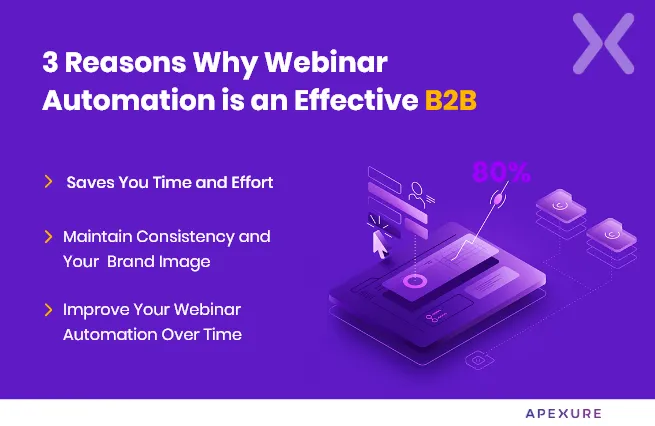
Drive More Sales or Leads With Conversion Focused Websites and Landing Pages
Get Started.webp)
In today’s fast-paced digital world, having a responsive website is no longer just a nice-to-have, it’s essential. Whether...
As artificial intelligence continues to evolve, businesses are finding innovative ways to enhance their marketing efforts. One of...
Get quality posts covering insights into Conversion Rate Optimisation, Landing Pages and great design