Monitoring landing pages should not start when conversions start declining. It must begin the minute your landing page goes live.
With the right tools, you can track every interaction, turning this data into a valuable source of user insights. These insights help you maintain consistent conversions and boost them over time.
By proactively monitoring your landing pages, you gain a competitive edge and ensure your page is always optimized for maximum conversions.
With this article, you’ll be equipped with the best practices, essential tools, and the strategy to monitor landing pages effectively. Keep reading to stay ahead of the curve in optimizing your conversions.

Before learning to monitor landing pages, research the tools you need to execute them efficiently.
Having dominated the global web analytics market in 2021, Google Analytics remains the most popular analytics tool to date. This free platform tracks crucial landing page metrics such as bounce rates (the percentage of visitors who leave your website after viewing just one page), average session duration, landing page conversion rates, and more.
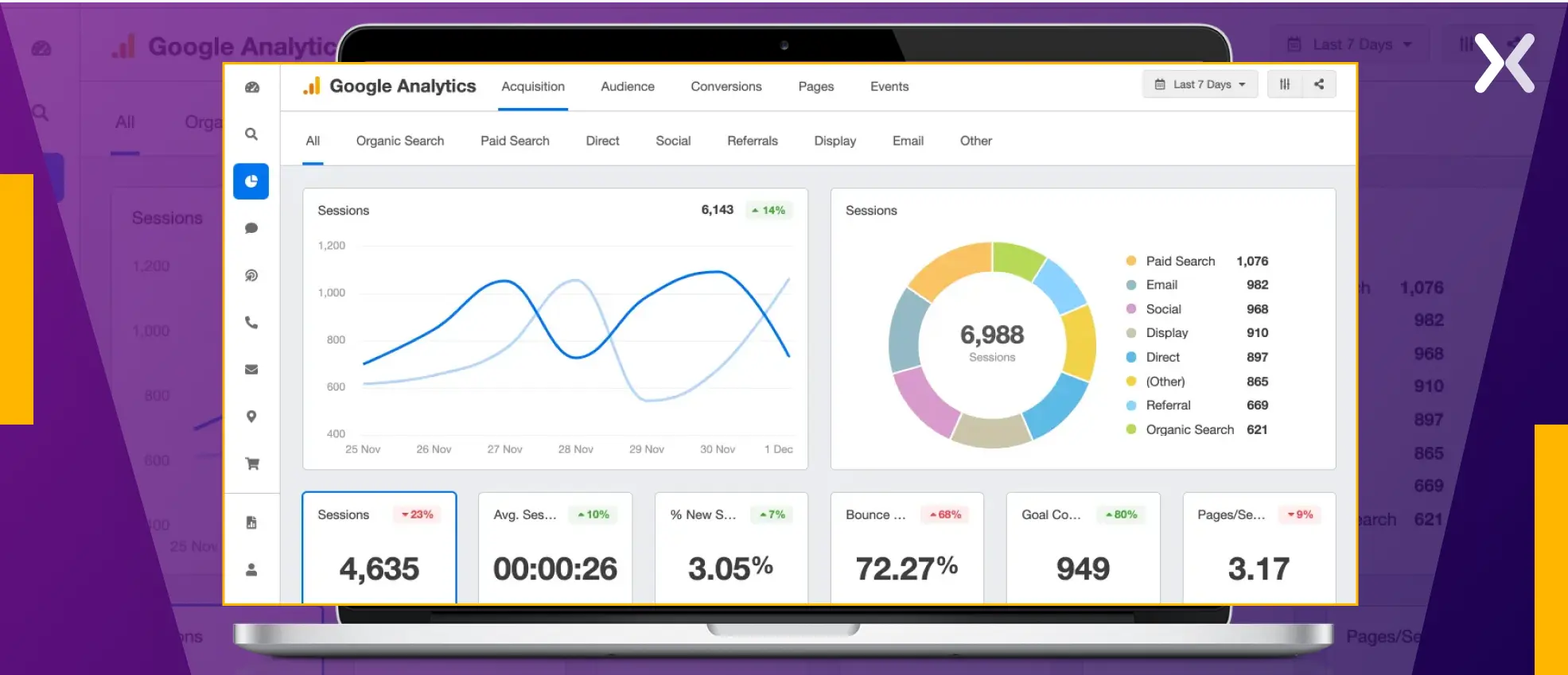
The latest version, GA4, further enhances these features to provide even greater insights when monitoring your landing pages.
To effectively monitor landing pages, it’s also essential to understand user behavior on the page itself. Heatmaps utilize color-coded visuals to display which areas users interact with most frequently, enabling you to analyze this data and adjust elements accordingly.
Heatmapping tools like this:
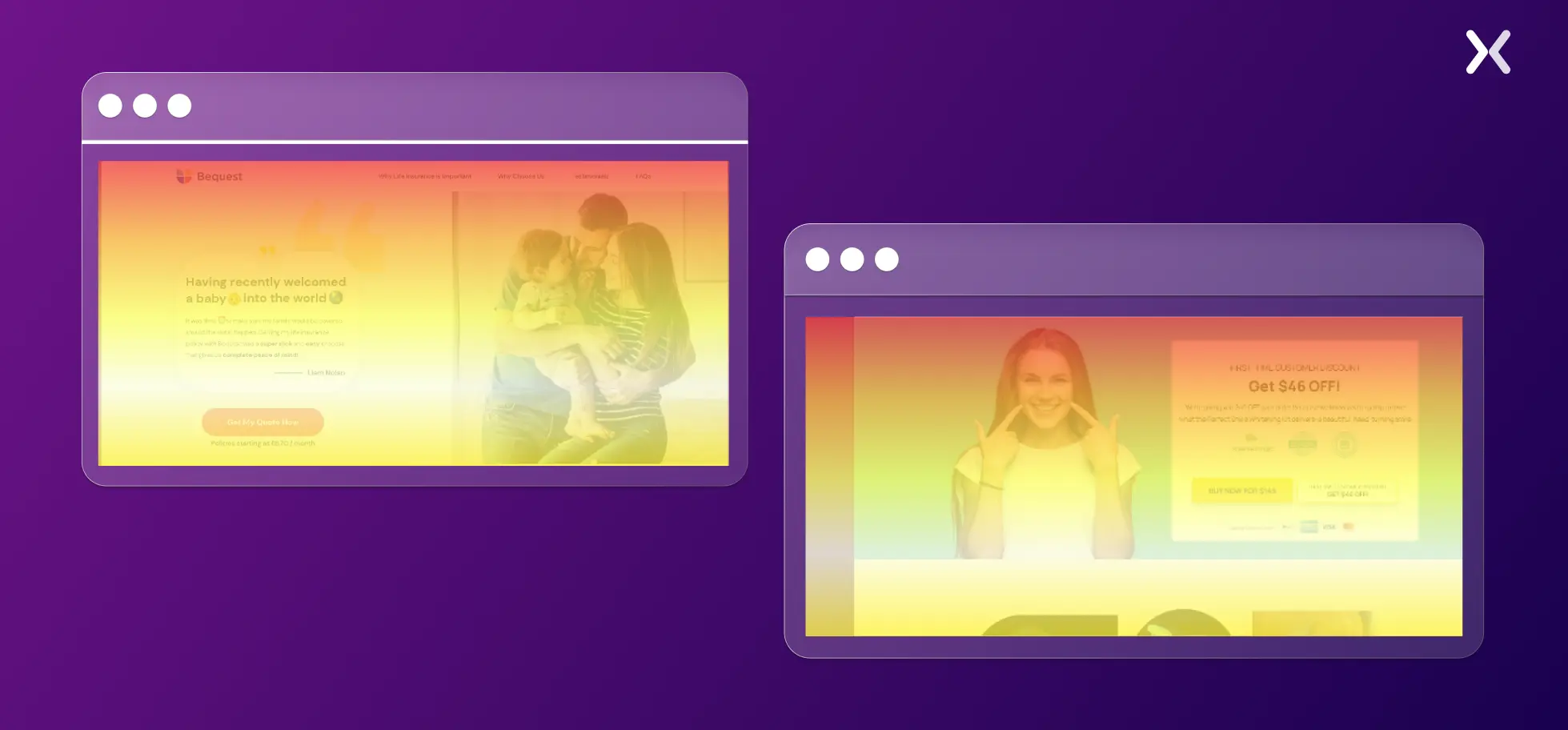
However, instead of airports or other locations found in traditional maps, heat mapping tools will display hotspots on your landing page. Metrics tracked can include clicks, scroll depth, and mouse movement.
With consent from users in some cases – though at a higher cost – eye movements can also be monitored for a deeper understanding of how users engage with specific sections of your landing page.
Pingdom is a powerful tool to monitor landing pages. It offers features like tracking uptime in real time, checking page load speeds, and monitoring user experience.
Real-time uptime tracking helps monitor landing pages and websites to ensure they stay up and running at all times. It does so by pining the site from different places to check if it works properly.
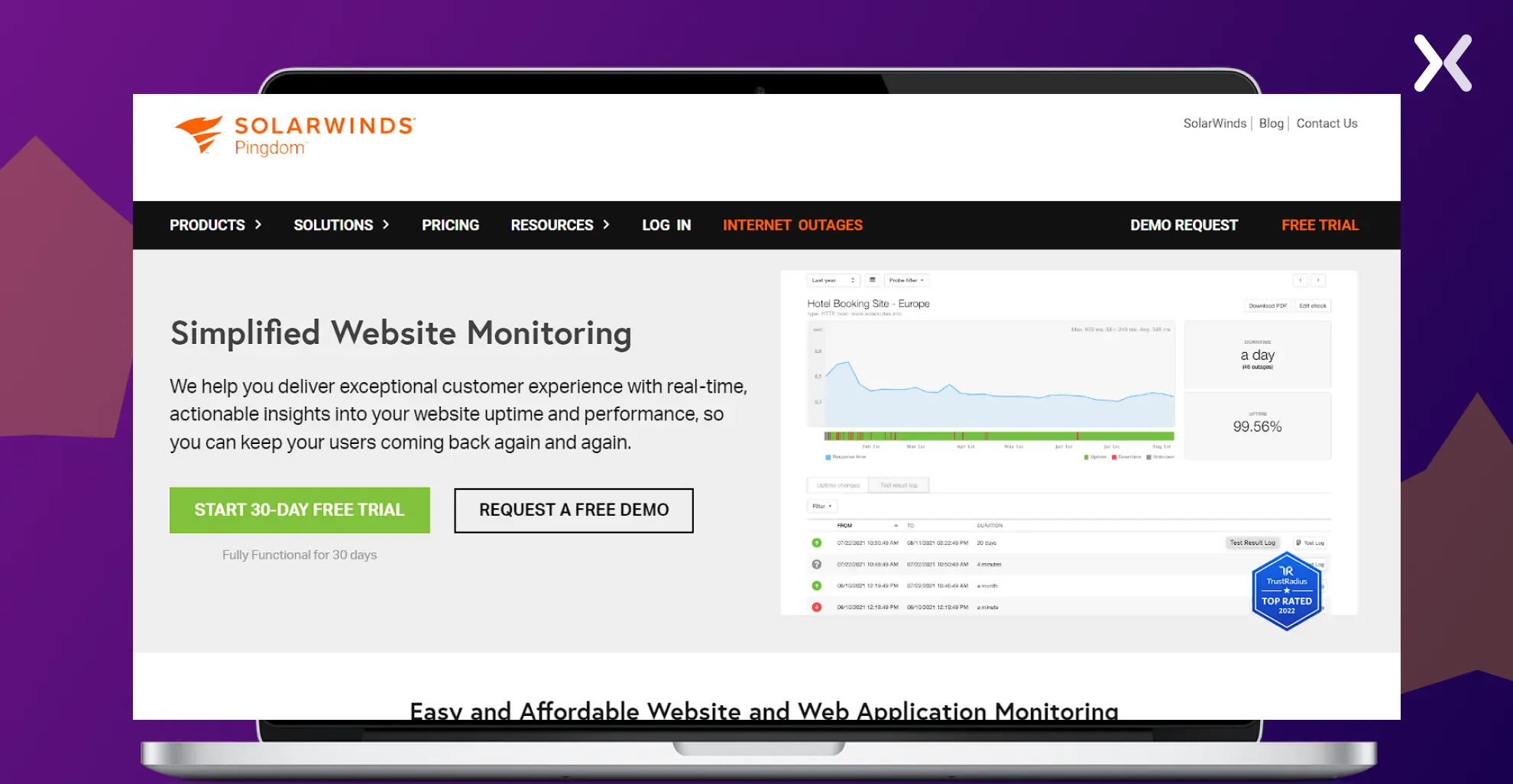
You’ll get detailed reports and instant alerts on how well yur page is doing. These help you find and fix things that slow down your page, cause downtime, or worsen the user experience, hurting your conversions. Pingdom works to keep your landing pages quick, dependable, and ready to convert, giving users a smooth journey.
Pagescreen allows you to take screenshots of landing pages at set times. It lets marketers monitor landing page design, layout, or content shifts that affect user interactions and conversions.
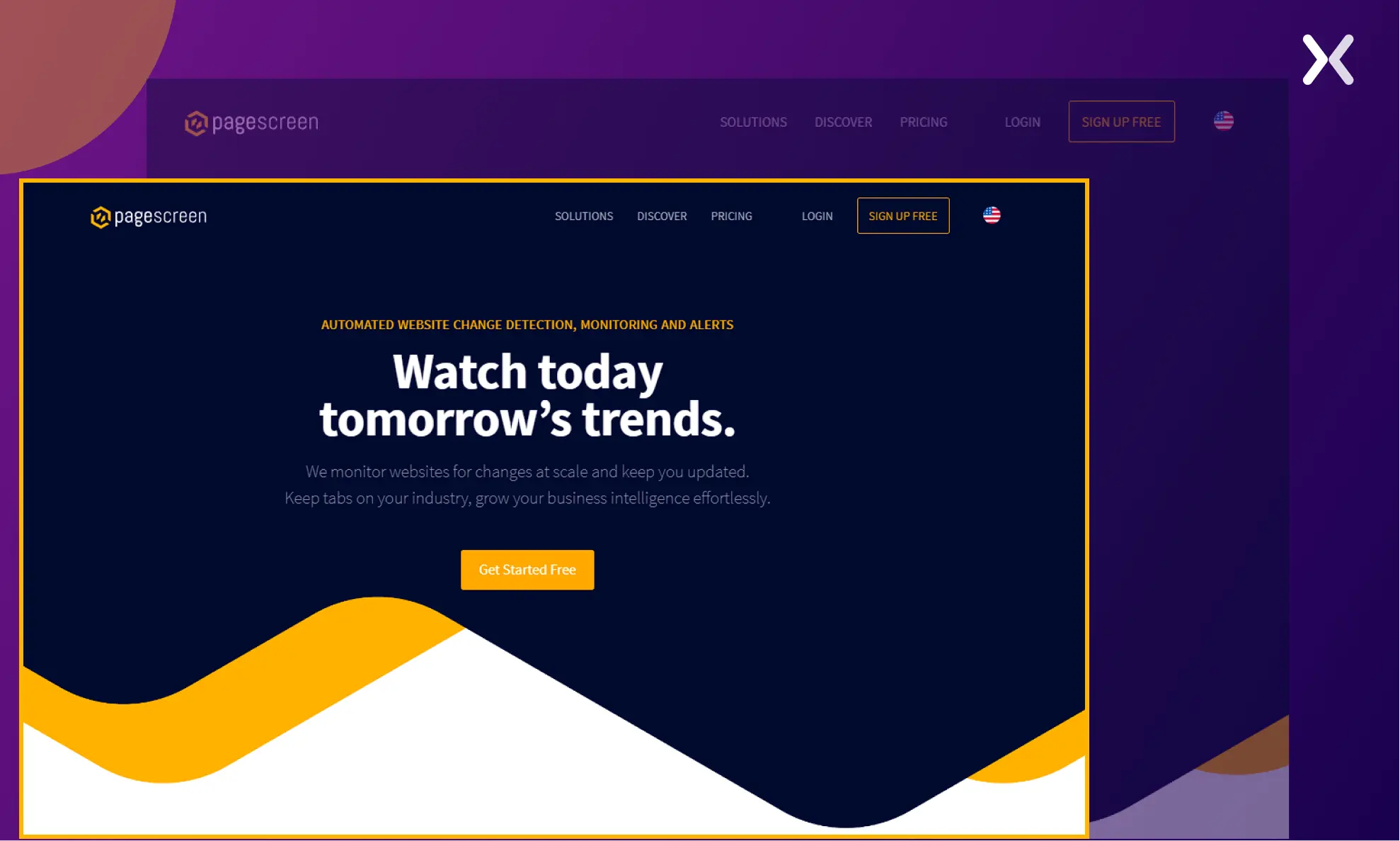
This tool can also help you monitor your competitors’ landing pages. By taking timely screenshots of your rival pages, you can track when design changes are being made. With proper analysis of such changes, you can determine whether your landing pages require a design change or not.

Utilizing KPIs is a great way to monitor landing pages. The best approach to this is to learn how to analyze both your performance and the performance of your competitors.
This will open the door to understanding what works and what doesn’t; you can then use this data to make changes and improvements to your landing page.
This process is best divided into three: knowing your metrics, the actual tracking, and implementation.
You have to define specific metrics to monitor landing pages and how they perform. These may include:
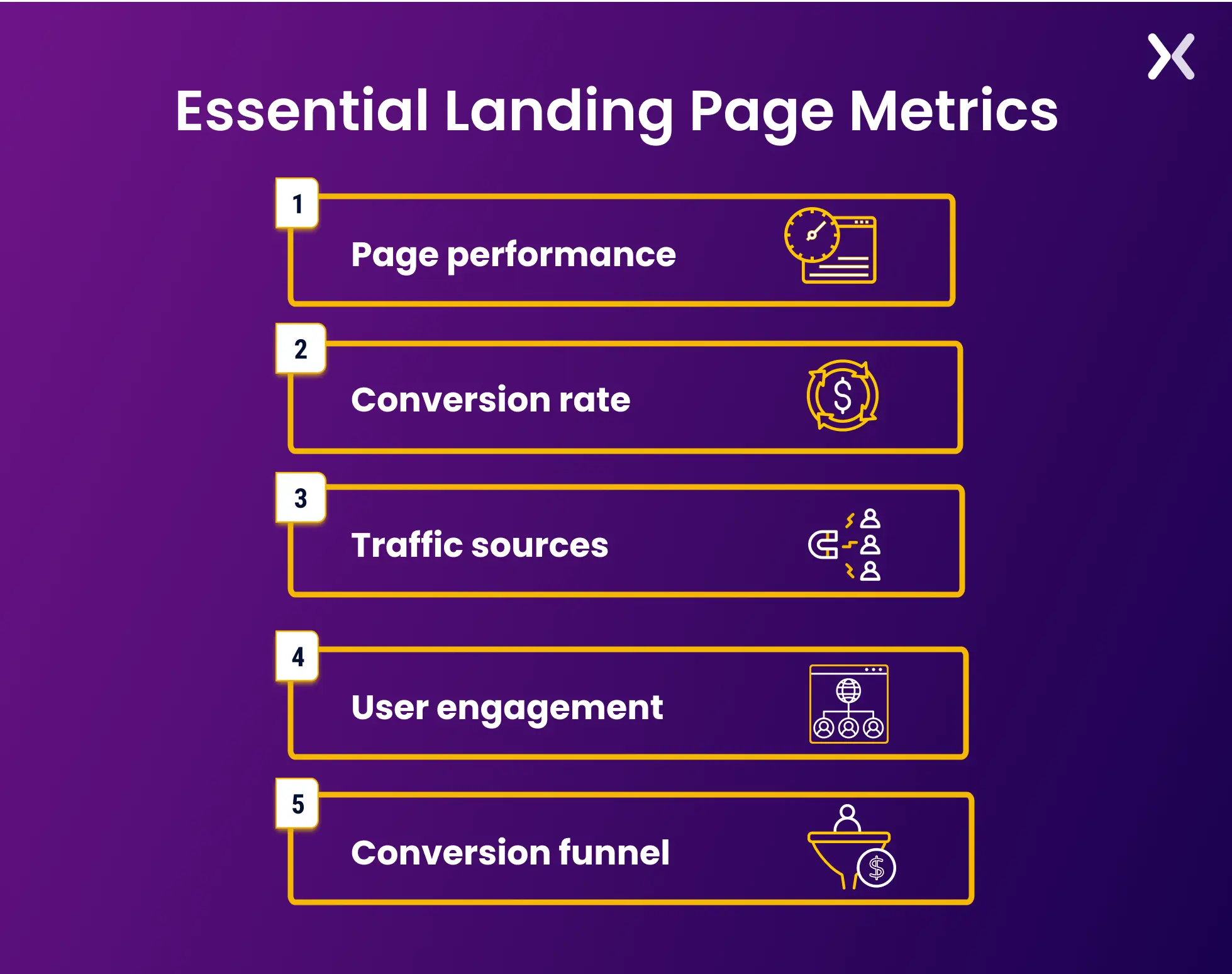
1. Page performance: Load times, bounce rates, and average session duration are all essential in analyzing UX performance.
2. Conversion rate: Knowing the number of visitors who convert into customers is key to understanding how successful your page is at achieving its goal.
3. Traffic sources: Is it organic search, paid ads, or social media? Identify channels that are driving the most conversions.
4. User engagement: This includes click-through rates, scroll depth, and average time spent on the page.
5. Conversion funnel: Also known as the buyer journey, this is a great way to identify any pain points or drop-offs that users may encounter.
Once you’ve identified your metrics, the next step is to actually monitor landing pages by tracking them. Marketers reap the most benefits by doing the following:
1. Implement tracking tools: Special tools, such as Google Analytics, allow you to understand better how users interact with your page. Relevant data can then be used to make decisions and optimize your page.
2. Utilize event tracking: This includes platform-specific codes you can place on your page to track user actions, such as clicks, video views, lead form submissions, etc.
3. Set up goal tracking: To track the completion of desired user actions, you must set up goals in your analytics platform. This will help you understand the effectiveness of your page’s call-to-action (CTA).
4. Implement heatmaps and session recordings: These two are great for understanding how users interact with your page. They provide a visual representation of user behavior, which can be used to optimize elements on the page.
\
Here are some tips for identifying and troubleshooting any issues as you monitor landing pages:
1. Regularly review data: To stay informed about the performance of your landing page, you should do reporting and analytics regularly.
2. Identify bottlenecks: These can be high drop-off rates or low engagement, which can prevent conversions from happening.
3. Perform usability testing: Insights from test users can provide invaluable information about the user experience (UX) of your page.
4. Monitor landing pages and the changes made on them: When you change or update elements on the page, you should review the data to see if it has any effect.
5. Use A/B testing: Split-testing is a great way way to compare different versions of the page and see which performs better.

“To effectively manage your landing pages, set a regular review schedule (e.g., weekly or monthly) to monitor key metrics like conversion rates. You can also automate alerts to notify you of any significant drops, ensuring timely action. Additionally, track scroll depth to gauge user engagement and identify if key elements like CTAs are being missed, which may require layout adjustments.”
Competitor monitoring can have different implications depending on the type of business you are running. You can either just tweak the elements you find better on other pages or set it as a benchmark to try and beat. Hacking your competitors can be understood by seeing the importance of insights and knowing which elements to look for.

Here are the things you can achieve by understanding competitor’s pages and how you can use them to improve your own:
1. Competitive analysis: You’ll gain access to the structure of the page, design elements, offer types, and more.
2. Benchmarking: In any industry, having a benchmark is important. You can use your competitors’ page as the standard you want to meet or exceed.
3. Inspiration and innovation: Seeing successful elements and strategies used by others can help you come up with newer and more creative ideas.

“When analyzing competitor landing pages, I focus on aesthetics, including call-to-actions, headlines, and messaging. I also check how well the page is optimized for mobile, since much of today's traffic comes from mobile devices. It's important to view the mobile version, as many competitors create slightly different designs for mobile users.”
These are the key elements that you should observe as you monitor landing pages from competitors:
1. Design and layout: Pay attention to how the page is organized and which design elements are being used, especially the branding consistency.
2. Call-to-action (CTA): An effective CTA heavily impacts landing page success, be it for a free trial, newsletter sign-up, or booking a demo. Study how they have crafted it and what kind of language and imagery they are using.
3. Value proposition: If your competitors are successfully converting, it’s likely because of how they have crafted their value proposition. Check what angles they are using to differentiate themselves from the competition and how clear their messaging is.
4. Conversion funnel: Analyze the steps they have taken to create a smooth conversion funnel from visitor to customer.
5. Social proof and testimonials: Ratings, reviews, and testimonials have placement strategies, too, so check how they implement such elements.
6. Offer and incentives: Check what kind of offers and incentives they are providing to entice customers.
Now, this is best done if you monitor landing pages on competitor websites and the changes they make. Two such tools to help you do this are Hexometer and PageScreen, which let you take snapshots of a page and compare past versions to see what changes have been made. They can help you stay ahead of the competition by understanding their strategies as they evolve.

“Start by evaluating the value proposition to understand how competitors communicate their unique selling points. Assess design elements such as layout, color schemes, and visual hierarchy for user experience. Examine the placement and wording of calls-to-action (CTAs), as well as the content structure for clarity and alignment with audience needs.”
A PPC landing page costs you money, so it’s important to keep an eye on how well it’s performing. Since some fluctuating variables and trends can affect the success of this page, you need tips and the right tools at your disposal, which include the following:
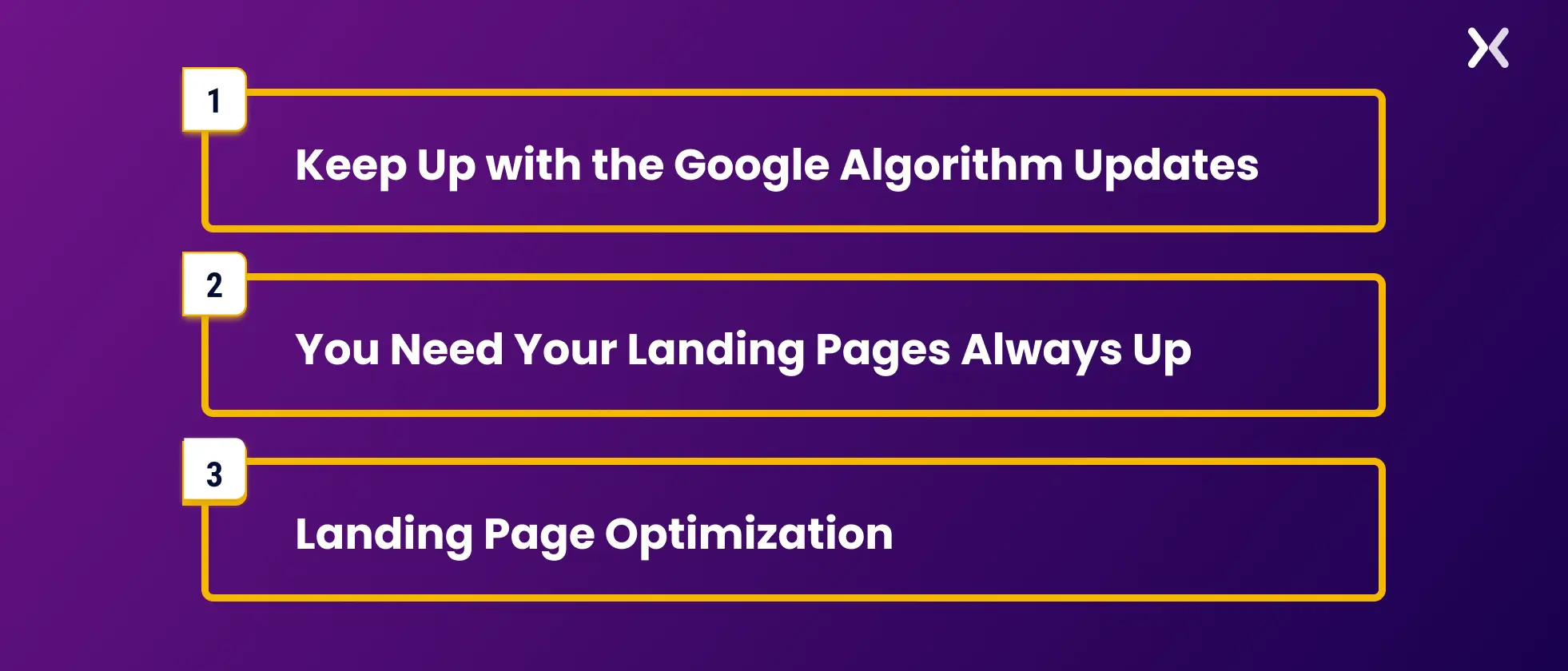
It’s easy for a website to lose its ranking in search engine results pages (SERPs) if the page doesn’t meet Google’s quality standards, which are dictated by ever-changing algorithms. To stay updated, you should monitor the SERPs related to your PPC pages and adjust accordingly as Google’s rules change.
Credibility is easily lost when a landing page is down; you’ll lose a painful number of visitors and potential leads if this happens. A reliable landing page takes your UX performance, SEO rankings, and conversions to a whole new level – this can be achieved with tools like Pingdom. Such tools can monitor landing pages, see potential issues, and alert you about them.
For you to start with A/B testing and make data-driven decisions, you have to check how impactful each change is. Tools like RankRanger’s landing page monitor are great at this, and you can use other tools for application monitoring as well. They can help you see top landing pages for a keyword for a certain.

“Keep A/B testing and adopt an experimental mindset. As Rory Sutherland says, "the opposite of a good idea is also an idea." It's not bad—just untested—so always be open to trying new things.”
Let’s try to understand this first from Google’s perspective. According to a GA4 report for landing pages, “The Landing page report helps you understand how visitors interact with your website. It shows you the first page a visitor lands on when they visit your website and how many visitors land on each page.”
To monitor landing page on GA4, you have to navigate to the Reports page. Here’s how:
1. Go to Google Analytics (GA4) and select reports from the menu.
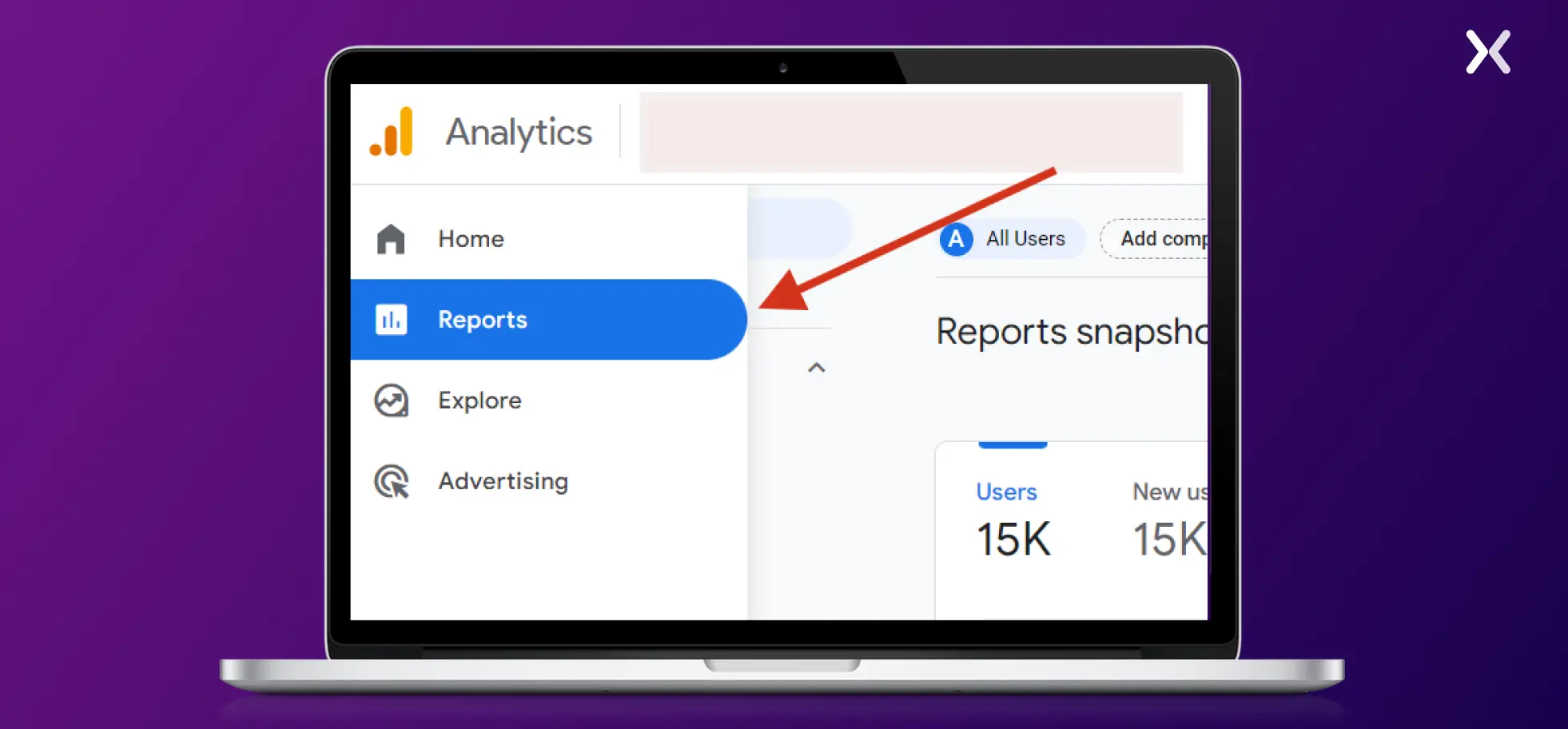
2. Open the Engagement section.
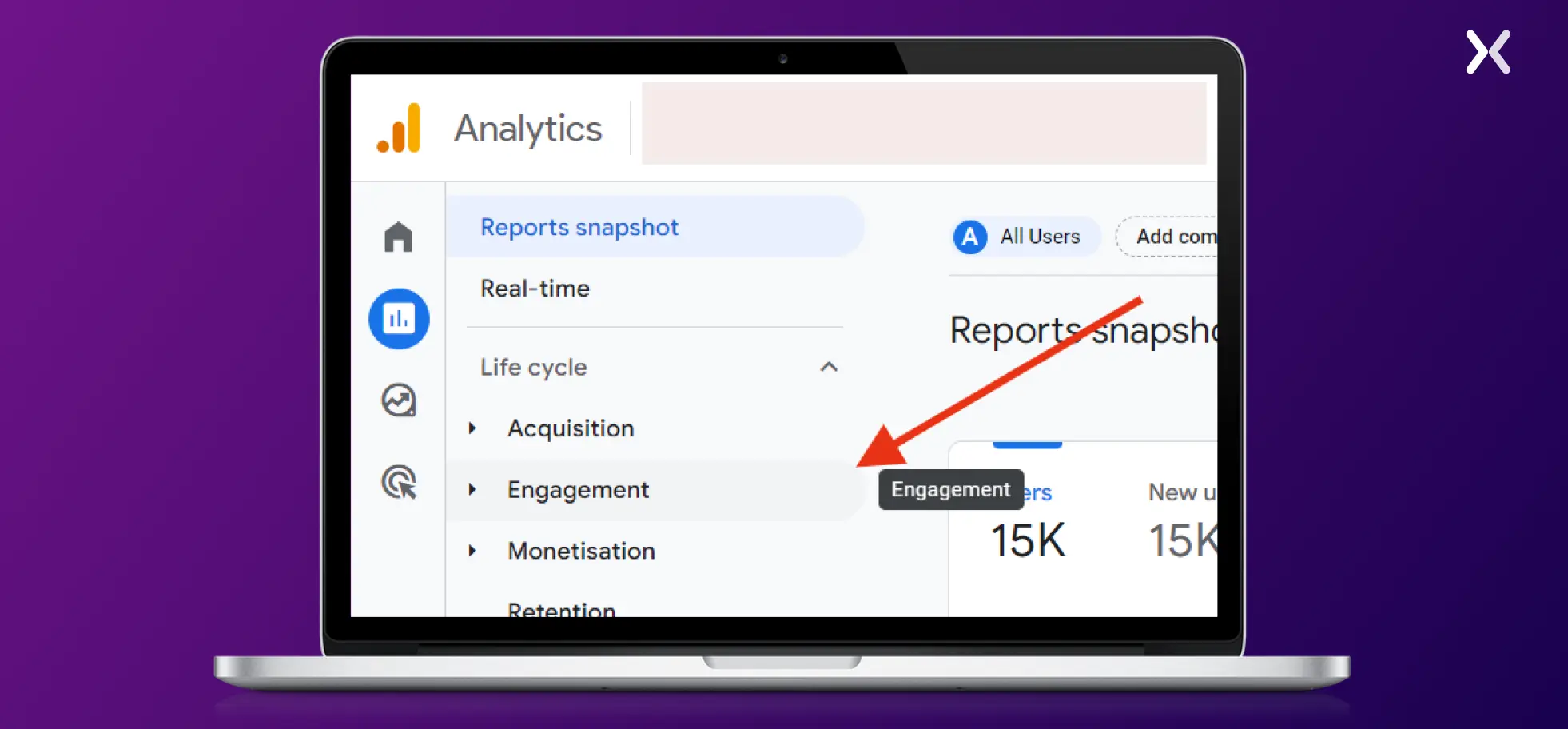
3. Click on the Landing Page option at the bottom.
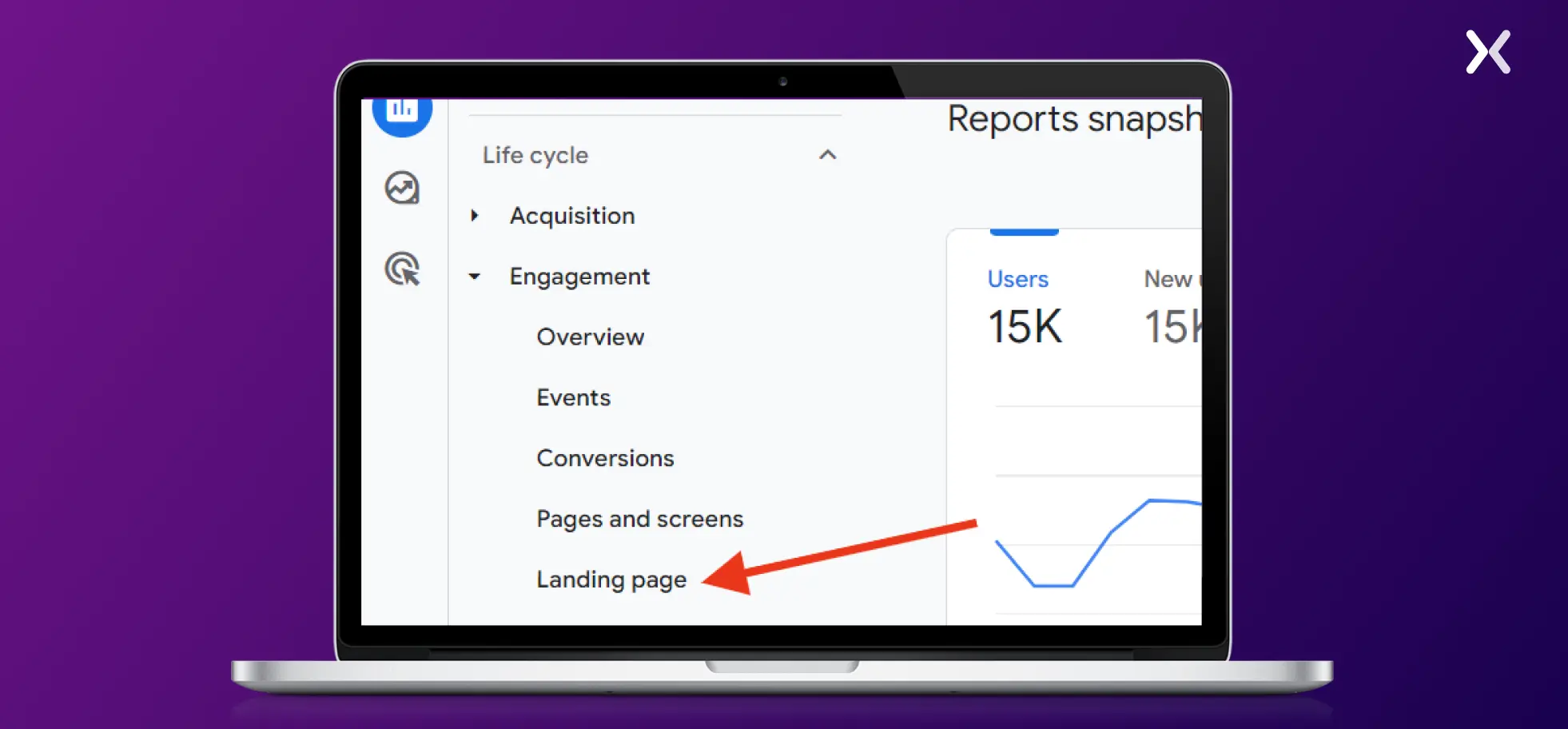
If you do not see it in the Engagement menu, click the Page and Screens option. Tick on the pencil icon and the “Add dimension” option, then select “Landing page” as the dimension. Doing this lets you check out the Engagement menu and find the “Landing page” option there.
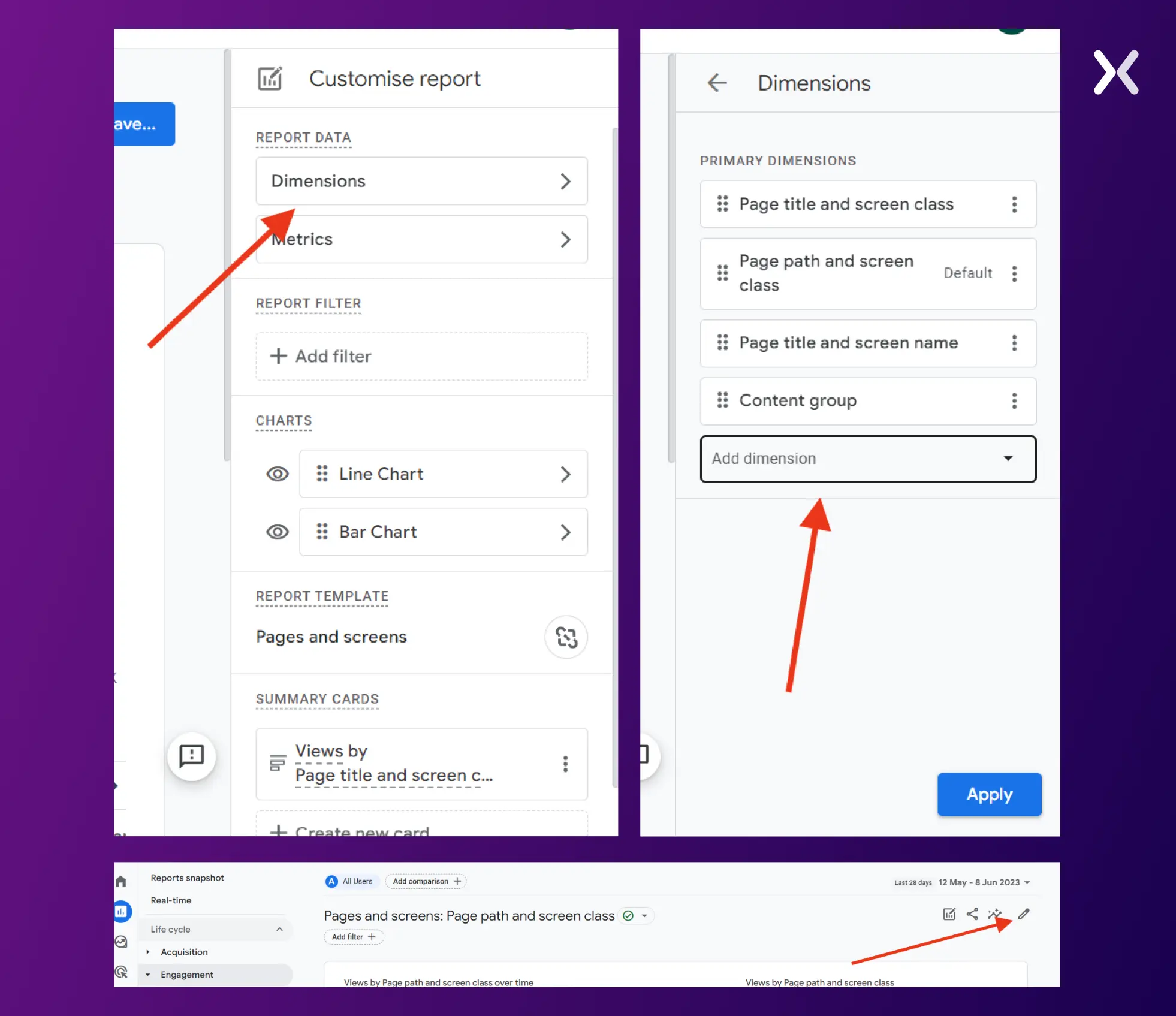
You’ll see these metrics for various landing pages on your website. Here is what every metric represents:
Sessions: Whenever a user opens your app or views a page, it is counted as a session.
Users: This is the unique user count that visits your website.
New users: Visitors that interact or visit your page for the first time are counted as new users.
Average engagement time per session: This metric reveals how long a visitor spends on your page.
Conversions: It is the number of times users triggered a conversion event or took action on your page, like signing up for a newsletter.
Total Revenue: Your total sales, which can be in the form of in-app purchases, ad revenue, and subscriptions.
To see specific landing pages within your domain, you can directly filter the search bar by inputting the exact page URL you’re looking to monitor.
For many businesses, no distinction is made between website and landing page maintenance. Considering that over half of global website traffic comes from mobile users, having an outdated website can be detrimental to a company’s success. This holds even truer for landing pages.
Given that more landing pages result in higher potential conversions, continuous monitoring of these pages is crucial. Here are some key benefits you’ll enjoy by consistently monitoring your landing pages:
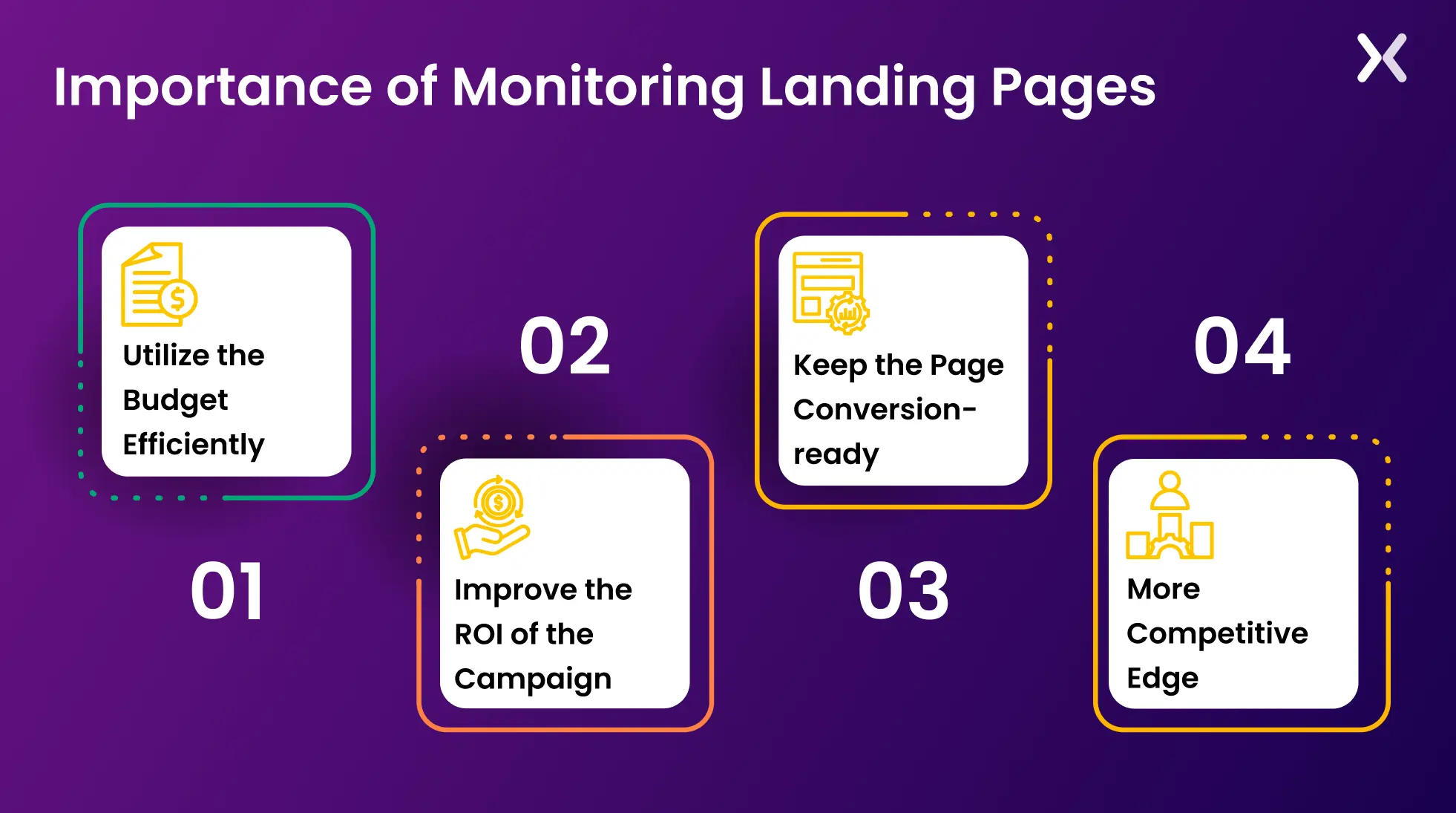
Tracking the performance of existing landing pages allows you to save both time and money. Instead of redesigning from scratch every time, you can optimize proven successful designs based on data-driven insights. Monitoring helps identify which elements work well on your landing page so that resources aren’t wasted on unnecessary features or design changes.
It’s essential to determine which marketing efforts generate conversions and adjust those that don’t. Since the return on investment (ROI) is another metric tracked when monitoring landing pages, you can pinpoint which campaigns are effective and require further optimization. As a result, you’ll maximize the value derived from your budget without overspending.
While some web pages may drive visitors to your site, not all will lead to conversions. How regular you monitor landing pages dictates how easier it is to identify high-converting ones and make necessary adjustments accordingly – ensuring they remain conversion-ready at all times.
Keeping tabs on your own landing page is essential; however, analyzing competitors’ strategies takes it up a notch higher. Learning how to monitor competitor approaches provides valuable information about what works best for them – allowing you to adapt these tactics to improve your design while maintaining an edge over rivals.

When you monitor landing pages, you identify areas for improvement, eliminate conversion barriers, and enhance user experience. Leveraging data-driven insights enables better campaign execution and accurate measurement of their effectiveness.
Start planning your landing page monitoring strategy when your landing page is still under design. Stay two steps ahead and boost your landing page conversions.
Did you know Apexure has 100+ blog posts on landing pages? From design and testing to analysis and optimization, we’ve covered it all. Explore them before building your landing page!
Optimizing a landing page on your own can feel overwhelming. Let our experts help! Book a call and one of our landing page specialists will contact you shortly.
Explore our landing page portfolio to find conversion-optimized elements that could be absent from your campaigns. Filter by industry to see the latest trending landing page designs.
Use server-side A/B testing and segment tracking to isolate data for each variant, ensuring KPIs like conversion rate and bounce rate are tracked independently.
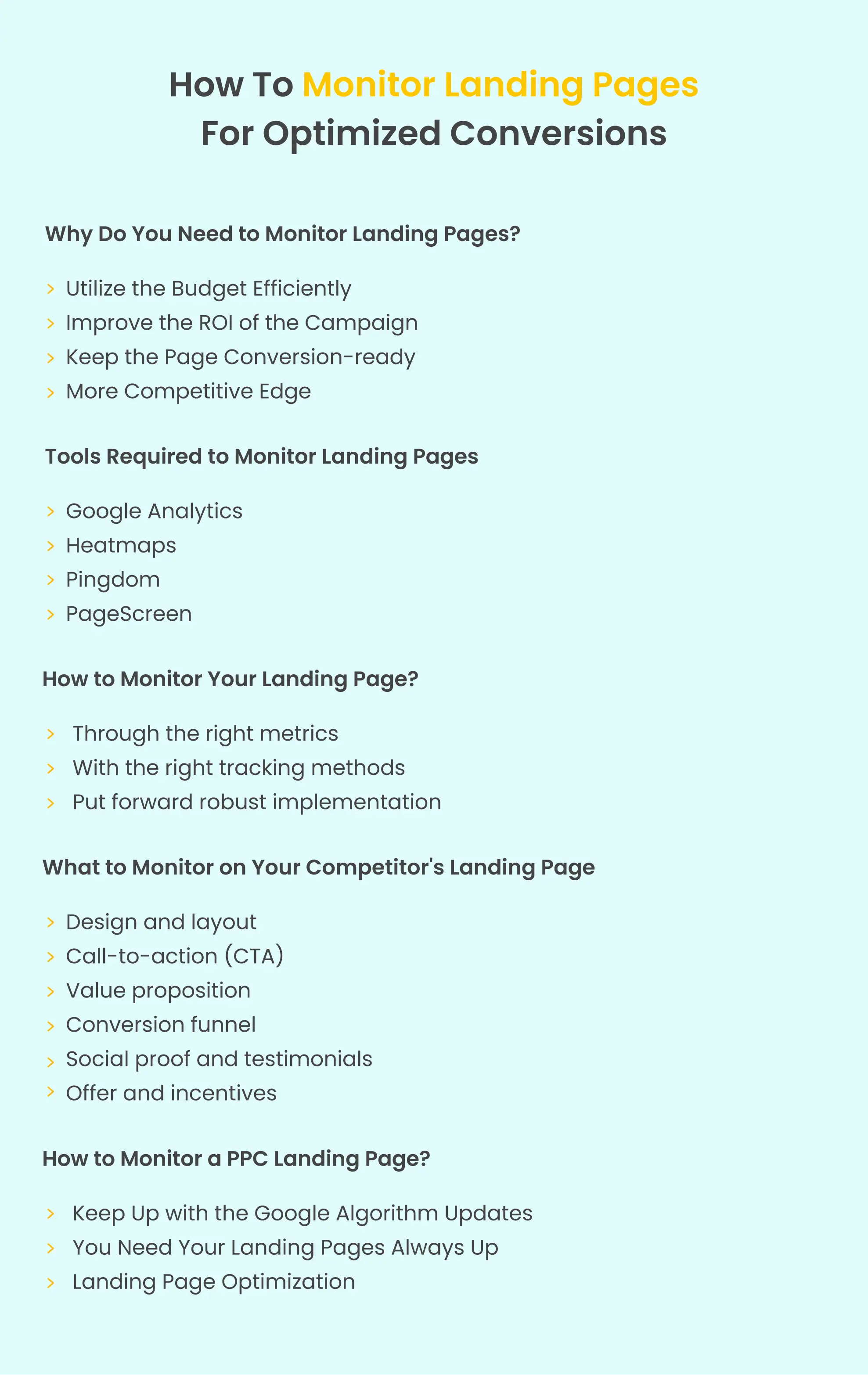
Related Articles:
Drive More Sales or Leads With Conversion Focused Websites and Landing Pages
Get Started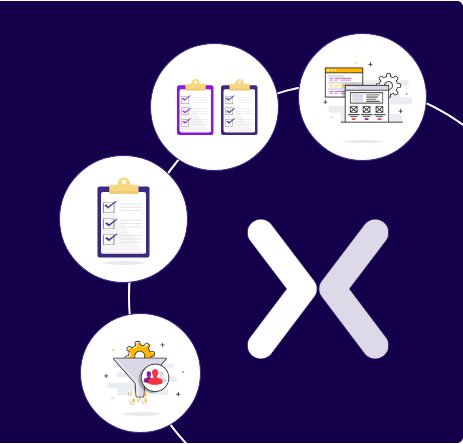
In today’s fast-paced digital world, having a responsive website is no longer just a nice-to-have, it’s essential. Whether...
As artificial intelligence continues to evolve, businesses are finding innovative ways to enhance their marketing efforts. One of...
Get quality posts covering insights into Conversion Rate Optimisation, Landing Pages and great design